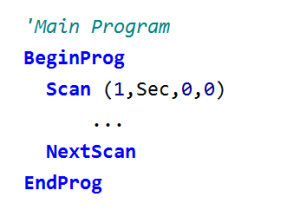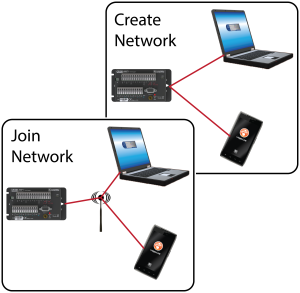Videos and Tutorials Learn more about our products and how to use them
CR6 Series Wi-Fi QuickStart
Quickly set up Wi-Fi communications with a CR6-series datalogger. This tutorial will get you started with examples to either create...
Empezar CR1000X (Spanish) | Envio de programa, Descarga y Monitorizacion de datos (Parte 4/4)
Use the LoggerNet Connect Screen to send a program, view real-time measurements, and collect data. Use View Pro to display...
Empezar CR1000X (Spanish) | Programacion (Parte 3/4)
Create a CR1000X program using the Short Cut program generator. Wire your sensor accordingly. A type T thermocouple is used...
Empezar CR1000X (Spanish) | Comunicacion (Parte 2/4)
Install the USB driver for the CR1000X then connect it to your computer. Once connected you’ll set the CR1000X's clock...
Empezar CR1000X (Spanish) | Introduccion (Parte 1/4)
Get started with a new CR1000X by following along with this 4-part tutorial series or the Get Started section of...
New CR1000X Datalogger
The CR1000X Measurement and Control Datalogger provides an embedded, browser-based user interface for quick and easy data and system interrogation...
Datalogger Programming
Start your datalogger program with Short Cut. Programs generated by Short Cut can be edited and enhanced in the CRBasic...
Dataloggers | An Overview
Because accurate measurement data is vital to your educated decision making, Campbell Scientific manufactures a complete line of dataloggers that...
CR300 Series Wi-Fi QuickStart
Quickly set up Wi-Fi communications with a CR300-series datalogger. This tutorial will get you started with examples to either create...
EZSetup Ethernet Connection
Use the EZSetup wizard to set up IP communication between the computer and datalogger.