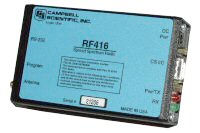
Overview
The RF416 spread-spectrum radio can be used for general purpose wireless data communication and supports point-to-point and point-to-multipoint data logger communication. It can serve as a field modem/radio while connected to the data logger or as a base station modem/radio when connected to a computer.
The RF416 has a frequency range of 2.450 to 2.482 GHz, which is used in many countries worldwide. It can communicate with other RF416 radios, and RF432 radios, as well as the internal radio in CR216(X) dataloggers and AVW216 interfaces.
Note: The operating frequency band of this radio modem may be shared with other non-licensed services such as cordless telephones and with licensed services including emergency broadcast and air-traffic control.
Read MoreBenefits and Features
- Long range, wireless communications between devices
- Hassle-free operation in many countries where license-free operation is allowed
- Low average power consumption
- Optimized for Campbell Scientific PakBus networking
- Improved RF efficiency when using PakBus protocol compared to other third-party solutions
- Low-cost, stand-alone operation when a dedicated PakBus RF repeater is needed
- Frequency hops over 25 channels avoid interference from other spread-spectrum radios
The RF401-series and RF430-series spread-spectrum radios are similar. The models in these two series differ in their ports used for connecting to computers/data loggers, in their frequencies, and in their transmitting power. Refer to the following table for specifics.
| RF401 (retired) |
RF401A | RF430 (retired) |
RF411 (retired) | RF411A | RF431 (retired) | RF416 | RF432 (retired) | |
| Frequency | 910 to 918 MHz US & Canada |
920 to 928 MHz Australia & New Zealand |
2.450 to 2.482 GHz | |||||
| USB Ports | ||||||||
| CS I/O Ports | ||||||||
| RS-232 Ports | ||||||||
| Transmitting Power | 100 mW | 250 mW | 100 mW | 100 mW | 250 mW | 100 mW | 50 mW | 50 mW |
Images
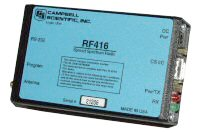
Similar Products
Detailed Description
Spread-spectrum radios spread the normally narrowband information signal over a relatively wide band of frequencies. This allows the communications to be highly immune to noise and interference from RF sources such as pagers, cellular phones, and multipath. The RF416 reduces susceptibility to RF interference from other spread-spectrum devices by providing user-selectable frequency-hopping patterns.
Spread spectrum radios, like all FCC Part 15 devices, are not allowed to cause harmful interference to licensed radio communications and must accept any interference that they receive. Most Campbell Scientific users operate in open or remote locations where interference is unlikely. If there is a problem, interference can be reduced using methods such as moving the device, reorienting or using a different type of antenna, or adding RF shielding.
Powering the Radio
At the base station, the RF416 is powered using the 15966 wall charger. At the field site, the RF416 is typically powered by the data logger through the CS I/O port. The #14291 Field Cable is required at the field site for the following situations:
- Radio connected to the data logger’s RS-232 port instead of the CS I/O port
- Data logger purchased before December 1997
Antennas
Campbell Scientific offers a variety of antennas for this radio. The 16005 is an omnidirectional 1/2-wave, 0 dBd, whip antenna that connects directly to the radio (no cable required) and can transmit short distances (up to 1 mile). The 17480 dipole antenna includes adhesive for window or wall mounting and a cable for connecting to the radio.
Our higher gain 30411 omnidirectional and 16755 Yagi antennas require a cable to connect them to the radio. The 31314 surge protector is available for radios susceptible to lightning or electrostatic buildup or when the cable length needs to be longer than 3 m (10 ft), as measured between the transceiver and the antenna.
Specifications
| Frequency | 2.450 to 2.482 GHz |
| Radio Type | Frequency Hopping Spread Spectrum (FHSS) |
| Country Used In | Any country where 2.4 GHz Wi-Fi communications are allowed |
| Transmission Distance | 0.4 km (0.25 mi) with omnidirectional antenna (outdoors); up to 0.8 km (0.5 mi) with higher-gain directional antennas at ideal conditions |
| RS-232 Baud Rate | 38.4k, 19.2k, 9600, 4800, or 1200 bps |
| Channel Capacity | 65,000 Network Identifiers share 25 hop channels. |
| Frequency Hopping Patterns | 6 different selectable patterns |
| Frequency Control | Direct FM |
| Receiver Sensitivity | -104 dBm at 10-4 bit error rate (Campbell Scientific protocols will issue retries wherever a bit error occurs.) |
| Interference Rejection | 70 dB (at pager and cellular phone frequencies) |
| Power Output | 50 mW (nominal) |
| Data Rate | 10 kbps |
| Antenna Connector | Reverse Polarity SMA (RPSMA) |
| RS-232 Connector | 9-pin D female (4 wire: Tx, Rx, CTS, GND) |
| CS I/O Connector | 9-pin D male |
| FCC ID | OUR-24XSTREAM |
| Power | 9 to 16 Vdc |
| Operating Temperature Range | -25° to +50°C |
| LEDs | Power on, TX, RX, diagnostics |
| Power Connector | Barrel plug, center positive 12 V (used to connect the 14291 Field Power Cable) |
| Average Current Drain |
|
| Communication Ports |
|
| Dimensions | 11.4 x 7.0 x 2.9 cm (4.5 x 2.8 x 1.1 in.) |
| Weight | 227 g (8 oz) |
Compatibility
Note: The following shows notable compatibility information. It is not a comprehensive list of all compatible or incompatible products.
Additional Compatibility Information
Communications
Internal Radio of CR216(X) Dataloggers
The RF416 spread spectrum radio can communicate with the internal spread spectrum radio of our CR216(X) dataloggers. Certain RF416 settings must match the CR216(X) settings for communications between the radio and data logger to be successful. The factory default settings of these devices may not match; therefore, they may need to be reconfigured before communications can take place. For more information, refer to the Quick Reference Guide for Setting Up RF401-to-CR206 Communication application note (see Documents on the right).
Other Spread-Spectrum Radios
RF416 radios can be used in networks containing RF432 and RF415 radios. When RF416 radios are used in networks that include RF415 radios, the Protocol must be set to Transparent. Also, If RF415 and RF416 radios will be in the same RF proximity, do not use 28, 44, 52, 56, or 60 for the RF415 Net Address. RF415 radios with Net Addresses of 28, 44, 52, and 56 interfere with RF416 radios with Net Addresses of 0, 1, 2, and 3, respectively. The RF415 Net Address of 60 interferes with all RF416 Net Addresses.
The RF416's 2.4 GHz radio is also a good fit for parallel operation in RF450, 900 MHz networks due to the frequency difference (i.e., 2400 MHz versus 900 MHz).
Campbell Scientific does not recommend using the RF416 in networks containing FGR-115 radios.
Transparent and PakBus Protocols
Do not mix RF416 radios set to the Transparent protocol with RF416 or RF432 radios set to either of the PakBus protocols, since this will produce RF traffic without any RF communications. However radios with the PakBus Aware and PakBus Node settings can coexist in the same network (i.e., some radios set to PakBus Aware and some radios set to PakBus Node).
Enclosure Considerations
A desiccated, non-condensing environment is required. The 14162 Mounting Kit includes hardware for securing the RF416 to an enclosure backplate (see Ordering Info).
Downloads
RF401 Series OS v.04 (646 KB) 14-08-2008
Current RF401, RF411, RF416 firmware. Requires the Device Configuration Utility.
Frequently Asked Questions
Number of FAQs related to RF416: 6
Expand AllCollapse All
-
Yes. The BMP5 Direct SDK can communicate with the data logger as long as two conditions are met:
- The communications link between the data logger and the computer is transparent.
- There are no excessive delays.
-
These radios ship with an SC12 serial cable and a 10873 RS-232 cable.
-
The RF416 is a 50 mW, 2.45 to 2.46 GHz radio that requires true line of sight. In a dry environment, with absolutely no physical obstruction to impair the line-of-sight path, and with the proper and elevated antennas, the expected range is approximately 5 miles for the RF416.
-
Antenna selection depends on multiple criteria:
- Consider how many stations a particular station needs to communicate with. For remote stations in communication with only one repeater or base station, a directional or Yagi antenna may be an appropriate choice. In contrast, repeater stations that receive data from many different locations will probably require an omnidirectional antenna.
- Consider if a high-gain antenna is needed to overcome the path between two points. Higher-gain antennas are larger and more expensive.
To help with antenna selection and site placement, consider renting and using a demo kit to test the pathway quality. Campbell Scientific offers a 900 MHz demo kit for the RF401, RF430, CR206X, and AVW206, as well as a demo kit for the RF450. Contact Campbell Scientific for assistance.
Articles and Press Releases
Newsletter Articles
Privacy Policy Update
We've updated our privacy policy. Learn More
Cookie Consent
Update your cookie preferences. Update Cookie Preferences

