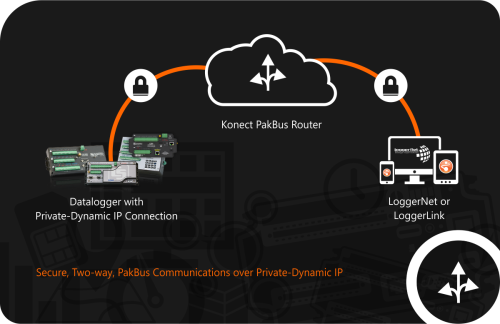
Overview
Konect PakBus Router overcomes the barriers of private, dynamic cellular connections or wired network installations. This cloud-based service enables secure, two-way communication between a PakBus data logger and LoggerNet or LoggerLink.
Cellular carriers offer private, dynamic IP address data plans to secure communication. These plans block inbound connections. Konect PakBus Router routes inbound communication to a data logger from LoggerNet or LoggerLink.
Konect PakBus Routing Service allows you to route a range of PakBus addresses through our cloud-based router, which behaves like a fixed connection using the URL and port combination we provide.
Read MoreBenefits and Features
- Simplifies communication to data loggers with dynamic, private IP addresses
- Compatible with all methods of PakBus security
- Scalable to address expanding data logger network needs
- Lifetime complimentary service with the purchase of cellular-enabled hardware
- Can be purchased as a low-cost, two-year subscription
- Provides secure communication
Cellular service data plans are not included with the Konect PakBus Router and must be purchased separately.
Prior to ordering Konect PakBus Router, review the license agreement and complete the order form.
Images
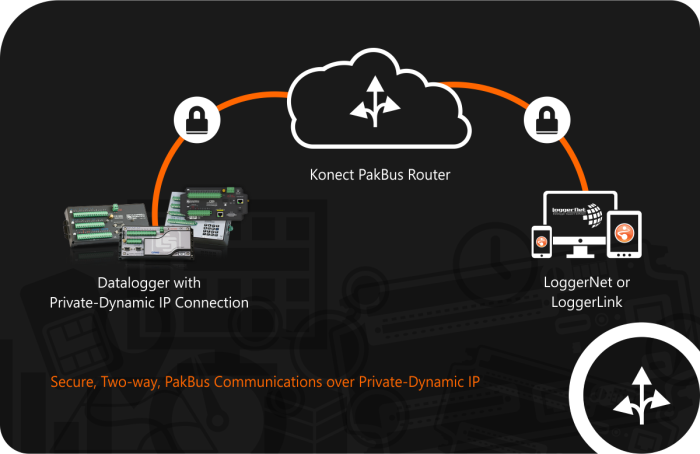
Detailed Description
Konect PakBus Router is a cloud-based service that supports all Campbell Scientific's PakBus data loggers*. The router acts as a bridge between a data logger configured to connect to the router and our LoggerNet Datalogger Support Software. The data logger connection to the router is most easily implemented by entering the router URL into the data logger's PakBus/TCP Client Connections setting.
Konect PakBus Router is offered as a two-year subscription (two years of service, paid in advance). Subscription fees are based on a per-data-logger basis. You provide us with the unique PakBus address(es) of the data logger(s) to which you want to connect, and we provide you with a URL/Port combination to use in the data logger(s) and in the LoggerNet software. As your network of data loggers grows, simply request that new PakBus addresses be added to your Konect PakBus Router service.
*Some PakBus data loggers do not have an internal IP stack and must rely on the capabilities of an IP modem to initiate the connection back to the Konect Router. This includes the CR200(X) and the CR10X, CR510, and CR23X dataloggers with a PakBus operating system.
Note: Konect PakBus Router is also provided as a complimentary service with the purchase of any cellular-enabled device (stand-alone cellular modem or data logger with embedded cellular modem).
Compatibility
Note: The following shows notable compatibility information. It is not a comprehensive list of all compatible or incompatible products.
Data Loggers
| Product | Compatible | Note |
|---|---|---|
| 21X (retired) | ||
| CR10 (retired) | ||
| CR1000 (retired) | ||
| CR1000X (retired) | ||
| CR10X (retired) | ||
| CR200 (retired) | ||
| CR200X (retired) | ||
| CR206X (retired) | ||
| CR211X (retired) | ||
| CR216X (retired) | ||
| CR23X (retired) | ||
| CR295X (retired) | ||
| CR300 (retired) | ||
| CR3000 (retired) | ||
| CR310 | ||
| CR350 | ||
| CR500 (retired) | ||
| CR5000 (retired) | ||
| CR510 (retired) | ||
| CR6 | ||
| CR800 (retired) | ||
| CR850 (retired) | ||
| CR9000 (retired) | ||
| CR9000X (retired) | ||
| CRVW3 |
Software
| Product | Compatible | Note |
|---|---|---|
| LoggerLink | ||
| LoggerNet | ||
| PC400 |
Additional Compatibility Information
Note: Konect PakBus Router only routes PakBus communication over IP. It is only compatible with Campbell Scientific data loggers that support PakBus.
Documents
Brochures
Miscellaneous
Articles and Press Releases
Associated Links
Privacy Policy Update
We've updated our privacy policy. Learn More
Cookie Consent
Update your cookie preferences. Update Cookie Preferences





