This product is not available for new orders. We recommend ordering: RV50.

| Services Available | |
|---|---|
| Repair | No |
| Calibration | No |
| Free Support | No |
Overview
The LS300G is a cellular gateway for use on GSM/GPRS/EDGE/HSPA+ networks such as AT&T, Rogers, Bell, and Telus. The LS300G comes standard with Ethernet, USB, and serial interfaces, making it easy for you to configure, deploy, and connect it to Campbell Scientific data loggers, cameras, radios, and more.
Read MoreSecurity Concerns for the LS300G and RV50
- From the Sierra Wireless website: “Sierra Wireless has observed IoTroop/Reaper infecting Airlink gateways running older firmware, using default user or viewer passwords and that are directly reachable from the public internet. The attached technical bulletin provides information about this malware along with instructions on how to protect your Sierra Wireless gateways.”
To read their bulletin, go to https://source.sierrawireless.com/~/media/support_downloads/airlink/docs/technical%20bulletin/swi-psa-2018-002%20technical%20bulletin%20-%20reaper%20-%2029mar2018.ashx?la=en.
- From the Sierra Wireless website: "Sierra Wireless has confirmed reports of the 'Mirai' malware infecting AirLink gateways that are using the default ACEmanager password and are reachable from the public internet. The attached technical bulletin provides information about Mirai along with instructions on how to protect your Sierra Wireless gateway and its local area network."
To read their bulletin, go to http://source.sierrawireless.com/resources/airlink/software_reference_docs/technical-bulletin/sierra-wireless-technical-bulletin---mirai/.
- Sierra Wireless has discovered a new malware threat targeting GX, ES, LS and RV series gateways running ALEOS 4.5.2 or earlier.
Sierra Wireless takes such threats seriously and is actively working with law enforcement, network operators and affected customers to conclusively determine the source of the malware and assist in remediation of affected devices.
Images









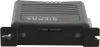




Similar Products
Detailed Description
The LS300G is a cellular gateway (also commonly referred to as a cell/cellular modem). It is locally and remotely manageable using Sierra Wireless's ACEManager™ web interface or AT and AToIP commands.
Please note the power requirements for this device. The LS300G draws significantly more current than the RavenXTG. In many cases, a station that leaves the LS300G on continuously will require at least a 50W solar panel and an 84 Ah battery (10 days of battery reserve). As such, most users will attach the power input of the LS300G to the SW12 port on the data logger or to a power relay controlled by the data logger.
Specifications
| Carrier Approval | AT&T |
| Network | 3G HSPA+ (with fallback to GSM/GPRS/EDGE) |
| Host Interface |
|
| Input Voltage | 7 to 28 Vdc |
| Typical Current Drain |
|
| Frequency |
|
| Operating Temperature Range | -30° to +70°C (-22° to +158°F) |
| Storage Temperature Range | -40° to +85°C (-40° to +185°F) |
| Humidity | 90% RH (@ 60°C) |
| Military Specification | MIL-STD-810 conformance to thermal, mechanical shock, and humidity |
| Industry Certification | PTCRB, R&TTE, FCC, Industry Canada, CE, RoHS Compliant, Class 1 Div 2 |
| Dimensions | 76 x 90 x 25 mm (3.0 x 3.5 x 1.0 in.) |
| Weight | 190 g (6.7 oz) |
Compatibility
The LS300G will connect to any of our devices that have an RS-232 serial or Ethernet port.
- When connecting the LS300G to an RS-232 DCE device such as the CR1000, use the 18663 Null Modem Cable.
- When connecting to the CS I/O port of a data logger, use the SC105.
When using the LS300G as a replacement for the RavenXTG, ensure that your station's power supply and recharge are adequate to handle the increased power consumption when active.
| Data Logger | Recommended Accessory for Connecting to LS300G |
|
CR6 |
31055 (CPI to RS-232), SC105, or 28899 (Ethernet cable for direct connection to Ethernet port on CR6) |
|
CR200(X) Series |
18663 or NL201 |
|
CR800 Series |
18663, SC105, or NL201 |
|
CR1000 and CR3000 |
18663, SC105, NL120, or NL201 |
|
CR3000 |
18663, SC105, NL120, or NL201 |
|
CR5000 |
18663, SC105, or NL201 |
|
CR510 and CR10X |
SC105 |
|
CR510-PB and CR10X-PB |
SC105 or NL201 |
|
CR23X |
18663 or SC105 |
|
CR23X-PB |
18663, SC105, or NL201 |
Documents
Brochures
Technical Papers
Downloads
LS300G Template Files (411 KB) 14-11-2014
For use with the LS300 modem on AT&T and other (GSM) networks.
These template files are used with the Sierra Wireless ACEManager to configure the AirLink LS300 modem to communicate at 115200 or 9600 baud with the datalogger. The templates will configure the LS300 for both serial server or PPP (point-to-point protocol) with the mode being determined by the datalogger. Using PPP allows access to the dataloggers IP capabilities (Email, HTTP, FTP, etc). The CR800, CR1000, CR3000 and CR6 dataloggers support PPP.
Frequently Asked Questions
Number of FAQs related to LS300G: 1
-
When connecting a cellular modem to any device via the RS-232 serial port, consider the baud rate required by the device that is being attached. For example, when connecting a cellular modem to either a CR200(X) using a 18663 or to a CR10(X) using a SC932A, the RS-232 baud rate of the cellular modem should be fixed at 9600. For these devices, 9600 baud is the default baud rate.
Case Studies
In August 2012, RESPEC was contracted to provide field instrumentation and early-warning monitoring services at......read more
In 2013, RESPEC and the Dewhurst Group began collaborating on the Nevado del Ruiz geothermal......read more
Articles and Press Releases
Newsletter Articles
Privacy Policy Update
We've updated our privacy policy. Learn More
Cookie Consent
Update your cookie preferences. Update Cookie Preferences


