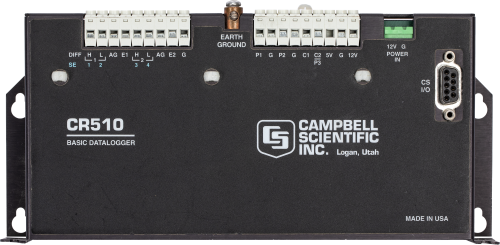
| Services Available | |
|---|---|
| Repair | No |
| Calibration | Yes |
| Free Support | No |
Overview
The CR510-2M provided sensor measurement, timekeeping, data reduction, data/program storage and control functions. It stored up to 1,000,000 data points. Data and programs were stored either in a nonvolatile Flash memory or RAM. A lithium battery backed up the RAM and real-time clock. The CR510-2M also suspended execution when primary power (BPALK, PS100) dropped below 9.6 V, reducing the possibility of inaccurate measurements.
Multiplexers, SDM devices, and thermocouples are not compatible with the CR510-2M.
Images
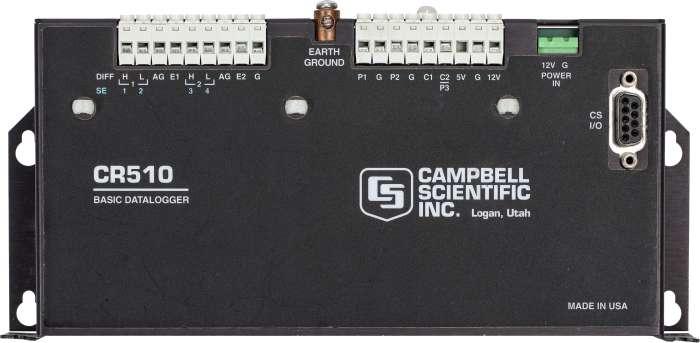
Specifications
| Analog Inputs | 4 single-ended or 2 differential, individually configured |
| Pulse Counters | 2 |
| Switched Volt Excitations | 2 |
| Control/Digital Ports | 1 |
| Scan Rate | 64 Hz |
| Analog Volt Resolution | To 0.33 uV |
| A/D Bits | 13 |
Compatibility
Use of the CR510-2M within a Data Acquisition System
A typical field-based CR510-2M system consisted of:
- CR510 Basic Datalogger (with specified Operating System)
- PC200W Software for direct communications
- Short Cut for Windows Software for programming
- Alkaline or Rechargeable Power Supply
- Weatherproof Enclosure
- Sensors
- Data retrieval peripherals
Multiplexers, SDM devices, and thermocouples were not compatible with the CR510-2M.
Documents
Downloads
CR510 OS v.1.15 (640 KB) 28-03-2006
Execution of this download installs the CR510 Operating System (Mixed-Array) on your computer.
Note: The Device Configuration Utility is used to upload the included operating system to the datalogger. Requires an SC32A or SC32B.
CR510-TD OS v.1.16 (645 KB) 28-03-2006
Execution of this download installs the CR510 Table Data Operating System on your computer.
Note: The Device Configuration Utility is used to upload the included operating system to the datalogger. Requires an SC32A or SC32B.
CR510-PB OS v.1.10 (647 KB) 28-03-2006
Execution of this download installs the CR510 PakBus Operating System on your computer.
Note: The Device Configuration Utility is used to upload the included operating system to the datalogger. Requires an SC32A or SC32B.
Device Configuration Utility v.2.32.01 (47.7 MB) 15-04-2025
A software utility used to download operating systems and set up Campbell Scientific hardware. Also will update PakBus Graph and the Network Planner if they have been installed previously by another Campbell Scientific software package.
Supported Operating Systems:
Windows 11 or 10 (Both 32 and 64 bit)
Frequently Asked Questions
Number of FAQs related to CR510-2M: 4
Expand AllCollapse All
-
These data loggers are NOT compatible with SDMs or multiplexers. If more channels are needed or may be needed in the future, consider purchasing a CR10X instead.
-
No. If the intention is to measure thermocouples, purchase a CR800, CR850, CR1000, CR3000, or CR9000X instead.
-
The CR510 has all the channels, features, and instructions that the CR500 has, in addition to the following:
- The scan interval resolution is 1/64 in the CR510 and 1/8 in the CR500.
- There is a Final Storage Area 2 in the CR510 that is not in the CR500.
- There is a battery-backed clock in the CR510 that is not in the CR500.
- The CR510 has 128K Flash and 128K SRAM memory. The CR500 only has 32k SRAM and 128k Flash.
- There are several programs in the CR510 that are not in the CR500.
- There are 1 MB and 2 MB memory options for the CR510 that are not available for the CR500.
- Available operating systems in the CR510 were Standard, Modbus, Alert, Table Data. and PakBus. Only Standard Operating Software and Alert were available for the CR500.
-
Communication is done through the CS/IO port on the CR500 at 300, 1200 or 9600 bits per second, 8 data bits, no parity, 1 stop bit and no flow control.
Privacy Policy Update
We've updated our privacy policy. Learn More
Cookie Consent
Update your cookie preferences. Update Cookie Preferences